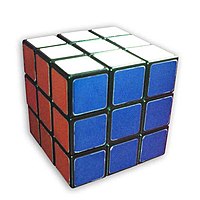Rabu, 03 November 2010
Minggu, 31 Oktober 2010
Kevin Mitnick
Tokoh IT yang satu ini boleh jadi idola para hacker sehingga dijuluki “The Legend Hacker “, “The Most Wanted Hacker” atau “The Super Hacker” atau “The World Most Famous Hacker”, Dialah Kevin Mitnick lahir 6 Agustus 1963; umur 46 tahun) adalah seorang konsultan dan pembuat keamanan komputer. Dia adalah salah satu hacker komputer yang paling kontroversial di akhir abad ke-20, yang merupakan kriminal komputer yang paling dicari di Amerika. Berikut detail Biografi Kevin Mitnick
Kevin Mitnick Kecanduan Komputer
Karena keluarganya tidak cukup berduit untuk memiliki komputer sendiri, Mitnick mempelajari komputer dengan nongkrong di toko radioshack atau di perpustakaan umum.
Pada periode 1990-an, Mitnick mudah sekali keluar masuk sistem komputer. Namun pada akhir 1980-an ia sebenarnya ingin meninggalkan hobinya itu dan mulai mencari pekerjaan yang sah. Sayangnya, sebelum mendapatkannya, pada 1987 ia tertangkap karena menyusup perusahaan Santa Cruz Organization, sebuah perusahaan piranti lunak yang terutama bergerak di bidang sistem operasi Unix.
Ketika itu pengacara Mitncik berhasil menurunkan tuduhan kejahatan menjadi tindakan yang kurang baik, Mitnick pun hanya diganjar 3 tahun masa percobaan.
Tidak sampai setahun Mitnick kembali tersandung kasus hukum. Gara-garanya seorang teman yang komputernya ia gunakan untuk membobol komputer lain melaporkan Mitnick ke pihak berwajib. Computer yang dibobol Mitnick adalah milik Digital Equipment Corporation (DEC).
Setiap kali membobol komputer yang dilakukan Mitnick adalah mengambil code penyusun dari piranti lunak. Kode itu kemudian dia pelajari dengan sungguh-sungguh, terkadang menemukan beberapa kelemahan di dalamnya. Dalam sebuah kesempatan Mitnick hanya mengaku mengambil kode penyusun dari piranti lunak yang ia sukai atau yang menarik baginya.
Dalam kasus DEC Mitnick mendapatkan masa tahanan yang lebih berat. Ketika itu pengacaranya menyebut Mitnick memiliki “kecanduan pada komputer yang tidak bisa dihentikan”. Ia diganjar 1 tahun penjara.
Di penjara Mitnick mendapatkan pengalaman yang buruk. Pada saat itu, nama Mitnick atau yang lebih dikenal dengan nama samaran ‘the Condor’ sebagai seorang penjahat komputer demikian melegenda. Sehingga sipir di Lompoc, penjara tempat Mitnick ditahan, mengira Mitnick bisa menyusup ke dalam komputer hanya dengan berbekal suara dan telepon.
Walhasil, Mitnick bukan hanya tidak boleh menggunakan telepon, ia juga menghabiskan waktu berbulan bulan dalam ruang isolasi. Tak heran jika kemudian ia dikabarkan mengalami sedikit gangguan jiwa saat menjalani hukuman di Lompoc.
Tahun 1989 Mitnick dilepaskan dari penjara. Ia berusaha mencari pekerjaan yang resmi, namun statusnya sebagai mantan narapidana membuat Mitnick sulit mempertahankan pekerjaan.
Akhirnya ia bekerja sebagai pendulang informasi untuk kantor penyelidik kantor swasta. Tentunya ini menyeret Mitnick kembali kepada dalam dunia maya. Pada awal 1990-an, Mitnickpun dicari lagi oleh FBI. Kali ini takut akan masuk ruang isolasi selama bertahun-tahun, Mitnick memutuskan untuk kabur.
Hacking The Human Side
Keahlian Mitnick sebagai hacker tidak terbatas pada kemampuan teknis belaka. Ia merupakan seorang yang memahami betul bahwa keamanan sistem komputer terdiri dari aspek kebijakan organisasi, sumber daya manusia, proses yang terlibat serta teknologi yang digunakan.
Seandainya ia seorang pahlawan super, kemampuan utama Mitnick adalah orang yang mempraktekan ilmu social enggineering alias rekayasa sosial. Ini adalah sebuah teknik mendapatkan informasi penting, semisal password, dengan memanfaatkan kelemahan manusiawi.
Kemampuan Mitnick paling baik diilustrasikan dalam cerita berikut, cerita yang dikisahkan Mitnick sendiri pada sebuah forum online Slasdot.org
“Pada satu kesempatan, saya ditantang oleh seorang teman untuk mendapatkan nomor (telepon) Sprint Foncard-nya. Ia mengatakan akan membelikan makan malam jika saya bisa mendapatkan nomor itu. Saya tidak akan menolak makan enak, jadi saya berusaha dengan menghubungi Customer Service dan perpura-pura sebagai seorang dari bagian teknologi informasi. Saya tanyakan pada petugas yang menjawab apakah ia mengalami kesulitan pada ssitem yang digunakan. Ia bilang tidak, saya tanyakan sistem yang digunakan untuk mengakses data pelanggan, saya berpura-pura ingin memverifikasi. Ia menyebutkan nama sistemnya.”
“Setelah itu saya kembali menelepon Costumer Service dan dihubungkan dengan petugas yang berbeda. Saya bilang bahwa komputer saya rusak dan saya ingin melihat data seorang pelanggan.
Ia mengatakan data itu sudah berjibun pertanyaan. Siapa nama anda? Anda kerja buat siapa? Alamat anda dimana? Yah, seperti itulah. Karena saya kurang riset, saya mengarang nama dan tempat saja. Gagal. Ia bilang akan melaporkan telepon-telepon ini pada keamanan.”
“Karena saya mencatat namanya, saya membawa seorang teman dan memberitahukannya tentang situasi yang terjadi. Saya meminta teman itu untuk menyamar sebagai ‘penyelidik keamanan’ untuk mencatat laporan dari petugas Customer Service dan berbicara dengan petugas tadi. Sebagai ‘penyelidik’ ia mengatakan menerima laporan adanya orang berusaha mendapatkan informasi pribadinya pelanggan. Setelah tanya jawab soal telepon tadi, ‘penyelidik menanyakan apa informasi yang diminta penelepon tadi. Petugas itu bilang nomor Foncard. ‘penyelidik’ bertanya, memang berapa nomornya? Dan petugas itu memberikan nomornya. Oops. Kasus selesai”
Kevin Mitnick menjadi Buron
Sebagai buronan Mitnick sering berpindah-pindah tempat tinggal dan selalu menanggalkan berbagai kebiasaannya. Namun, satu hal yang tidak bisa ditinggalkan adalah hobinya mengoprek komputer dan jaringan Internetnya.
kevin mitnick buron
kevin mitnick buron
Bahkan beberapa keahliannya konon digunakan untuk mendapatkan identitas baru. Selama buron reputasinya semakin menjadi. Ia menjelma sebagai ‘Ninja Cyber’ yang konon bisa membobol komputer Pentagon hanya dengan remote televisi, sebuah rumor yang melebihi cerita fiksi apapun.
Mengapa Mitnick, seorang buron dalam kasus pembobolan komputer, bisa menjadi penjahat yang paling dicari? Ini tak lepas dari peran media massa. Secara khusus adalah serangkaian artikel sensasional dari John Markoff yang dimuat di New York Times.
Markoff mengutuk Mitnick bagaikan seorang teroris. Dalam sebuah pernyataan setelah lama dibebaskan, Mitnick menyebut citra dirinya yang ditampilkan Markoff bagaikan seorang teroris yang berusaha mengendalikan nuklir dunia.
“Saya seakan-akan seorang Osama bin Mitnic,” ujarnya bercanda.
Markoff menggambarkan Mitnick sebagai seorang yang mematikan, tak bisa dihentikan dan layak menjadi buronan sepuluh besar FBI maupun penegak hukum lainnya. Artikel Mafkoff, yang kadang muncul di halaman depan, menjadikan Mitnick kandidat terkuat proyek percontohan atas kejahatan cyber. Maka masa depan Mitnick dalam penjara boleh dibilang sudah dituliskan saat itu juga.
Selama menjadi buron Mitnick tetap menjalankan aksinya. Ia membobol berbagai komputer perusahaan besar. Termasuk Sun Microsystem. Ia membobol rekening seorang pada layanan penyimpanan online untuk menyimpan backup dari hasil aksinya. Sebenarnya Mitnick tidak bekerja sendirian namun saat tertangkap ia tak pernah mengungkapkan siapa saja rekannya.
Salah satu korban Mitnick adalah T. Shimomura, seorang ahli komputer yang dalam beberapa tulisan di internet diragukan kebersihannya. Ada dugaan bahwa Shimomura juga seorang hacker yang kerap melakukan perbuatan ilegal. Satu hal yang banyak disetujui adalah Shimomura memiliki sikap yang arogan dan nampaknya ingin muncul sebagai pahlawan dalam kisah perburuan Mintick.
Shimomura, Markoff dan FBI bahu membahu untuk menangkap sang buronan. Panduan dari berita sensasionalnya Mafkoff, kemampuannya hacking Shimomura dan kekuatan hukum FBI pada akhirnya melacak kediaman Mitnick.
Seperti biasanya kisah tertangkapnya seoarang buron, Mitnick melakukan keteledoran. Layanan penyimpanan yang ia gunakan rupanya memiliki program otomatis untuk mencek isi file yang disimpan. Pemilik rekening yang digunakan Mitnick mendapatkan peringatan dari sistem mengenai kapasitas berlebih. Ini adalah awal tertangkapnya Mitnick.
Mitnick mengakui bahwa dirinya ceroboh karena tidak menduga bahwa FBI, Shimomura, Markoff, dan penyedia layanan telepon selular melakukan kerja sama yang begitu erat dan terpadu.
“Operator seluler melakukan pencarian dalam database penagihan mereka terhadap dial-up ke layanan Internet Netcom POP. Ini, seperti bisa diduga, membuat mereka bisa mengidentifikasi area panggilan dan nomor MIN (mobile identification number) yang saya gunakan saat itu. Karena saya kerap berganti nomor, mereka mengawasi panggilan data apapun yang terjadi di lokasi tersebut. Lalu, dengan alat Cellscope 2000 Shimomura, melacak sinyal telepon saya hingga ke lokasi yang tepat,” Mitnick menuturkan.
Dua minggu sebelum tertangkapnya Mitnick baru pindah ke Raleigh. Lokasi baru membuat kurang waspada dan ia lupa melacak jalur dial-up yang digunakannya. Beberapa jam sebelum tertangkapnya Mitnick, pelacakan dan pengawasan sedang dilakukan terhadap jalur yang ia gunakan.
Saat ia berusaha melacak sejauh mana pengawasan telah dilakukan hingga siapa dibalik pelacakan tersebut, ia mendengar ketukan pintu. Mitnick membuka pintu dan berhadapan dengan lusinan U.S Marshall dan FBI.
Penangkapan Kevint Mitnik
Sebuah ketukan terdengar dari pintu apartemennya, Kevin Mitnick membuka pintu dan mendapati lusinan agen FBI dan penegak hukum lain sudah bersiap untuk menangkapnya.
Ini adalah akhir perjalanan seorang hacker yang terpaksa buron demi menghindari hukuman penjara. Hacker yang selama masa buronannya itu telah mendapatkan status legendaris, bahkan telah tumbuh menjadi sebuah mitos yang lebih besar dari dirinya sendiri.
Penangkapan yang terjadi pada 1995 itu menandai awal dari kasus penahanan yang paling kontroversial terhadap seorang pelaku kejahatan cyber. Mitnick adalah seorang penyusup pada sistem komputer dan menjelma sebagai America’s Most Wanted Hacker.
Empat Setengah Tahun Digantung
kevin mitnick - I'm Not Hacker ?
kevin mitnick - I'm Not a Hacker ?
Setelah tertangkap Mitnick ditahan tanpa kemungkinan jaminan. Ia juga tak diajukan untuk pengadilan. Kurang lebih empat tahun ia habiskan tanpa kepastian. Hal ini benar-benar membuat Mitnick frustasi.
Selama dalam penjara FBI ia tak mendapatkan kesempatan mengetahui kasusnya. Bahkan, Mitnick dan pengacaranya tak bisa melihat data kasus tersebut karena terdapat di laptop dan akses laptop bagi Mitnick dianggap membahayakan. Mitnick dituding bisa membuat misil meluncur hanya berbekal laptop atau telepon. Larangan itu tetap berlaku meskipun pengacaranya menggunakan laptop tanpa modem dan kemampuan jaringan apapun.
Mitnick pada akhirnya dituding menyebabkan kerugian hingga ratusan juta dollar. Mitnick menyangkalnya. Karena menurutnya perusahaan yang dirugikan bahkan tidak melaporkan kerugian tersebut dalam laporan tahunan mereka.
Kesepakatan akhir bagi Mitnick adalah pengakuan bersalah. Bersalah dalam kasus pembobolan komputer dan penyadapan jalur telepon. Mitnick menyerah dan mengikuti itu, dengan imbalan 4 tahun tahun lebih waktunya dalam penjara diperhitungkan sebagai masa tahanan. Total Mitnick dihukum adalah 5 tahun dipenjara , 4 tahun dalam tahanan yang terkatung-katung dan 1 tahun lagi sisanya.
Ia dibebaskan pada tahun 2000 dengan syarat tak boleh menyentuh komputer atau telepon. Pada tahun 2002 baru ia boleh menggunakan komputer tapi tidak yang tersambung ke Internet. Baru tahun 2003 ia menggunakan Internet lagi untuk pertama kalinya.
Sejak dibebaskan Mitnic berusaha untuk memperbaiki hidupnya. Ia menuliskan dua buku mengenai hacking, selain itu ia juga mendirikan perusahaan konsultan keamanan sendiri.
“Hacker adalah satu-satunya kejahatan yang keahliannya bisa digunakan lagi untuk sesuatu yang etis. Saya tidak pernah melihat itu dibidang lain, misal perampokan etis,” ungkap Mitnick.
Hacker Kevin Mitnick Menyadap BlackBerry Presiden AS Barack Husein Obama
Blackberry Obama
BlackBerry Obama
Kevin Mitnick mengumumkan telah menyadap BlackBerry Presiden AS, Barack Husein Obama. Meskipun sudah didesain khusus dengan super enskripsi, dia menyebut dapat melakukan penyadapan. “BlackBerry Presiden Obama bisa ditembus,” tegasnya, Sabtu pagi.
Meskipun sudah diperingatkan penasihatnya, Obama ‘ngotot’ mempertahankan PDA-nya itu. Dalam beberapa kesempatan Obama terlihat menenteng gadget-nya itu. Banyak laporan yang menyebutkan, alat komunikasi Obama itu sudah dilengkapi software super enskripsi yang didesain secara khusus.
“Enskripsi itu justru membuat usaha penjebolan lebih menantang dan pasti bisa ditembus,” kata Mitnick. Mitnick pernah diganjar lima tahun penjara, setelah mengaku salah melakukan hacking. Perusahaan yang dihacking adalah penyedia layanan telekomunikasi dan komputer terbesar di AS pada masa 1990-an.
Masa kelam itu telah lewat, dan Mitnick kini mengelola perusahaan keamanan cyber bernama Security Consulting. “Jika aku penyerang, aku akan mulai dari lingkaran teman dekat Obama, keluarga serta koleganya dan coba memanfaatkan komputer mereka,” kata Mitnick.
“Yang perlu diserang adalah email Obama yang ada di BlackBerrynya,” katanya. Menurut Mitnick orang yang dikenal Obama akan menjadi korban yang mudah diserang. Terutama perangkat komputer atau gadget yang ada di rumah, lebih mudah ditembus daripada yang digunakan di markas.
Jika alamat email Obama sudah diketahui, hacker secara teori dapat mengirim email dan dengan segala tipu daya agar Obama terjebak. Cara yang bisa dilakukan misalnya dengan memancing agar Obama mengunjungi situs tertentu yang sudah direkayasa dan terdapat kode penyerang.
Sekretaris media Gedung Putih Robert Gibbs kepada wartawan, bulan lalu mengatakan, hanya kelompok kecil kolega dan pembantu senior yang bisa bertukar informasi dengan Presiden Obama.
Chris Soghoian dari Berkman Center for Internet and Society, Universitas Harvard mengatakan, informasi yang dikirim melalui komputer lingkaran dalam Obama akan membuat presiden keturunan kulit hitam itu tidak curiga.
“Serangan langsung terjadi saat mengunjungi situs penjahat dan hanya dalam hitungan detik komputer memaksa akan men-download virus,” papar Soghoian. Soghoian mengatakan penjahat yang mengejar BlackBerry Obama bukan mencari keuntungan ekonomi. Tapi lebih pada pemerintah asing yang ingin menyadap informasi rahasia.
“Orang yang hanya ingin popular dengan menerobos BlackBerry Obama kemampuannya tidak akan cukup. Ancaman paling nyata adalah dari beberapa orang dari warnet di Rusia atau sebuah tim 60 orang yang bekerja untuk pemerintah China. Ancaman itu datang dari tim yang disponsori oleh suatu pemerintahan,” kata Soghoian.
Hacker menerobos BlacBerry Obama adalaah ancaman yang mungkin saja terjadi, kata Bill Brenner, senior editor “CSO Magazine” yang membahas masalah keamanan.
“Tidak ada keraguan ada hacker di luar sana yang akan menerobos ke BlackBerry Obama. Dalam beberapa kesempatan sudah tak terhitung orang mencoba melakukan hacking ke BlackBerry milik politisi, ponsel artis Paris Hilton serta jaringan komputer Departemen Pertahanan,” jelasnya.
Sejauh ini pejabat di pemerintahan Obama menutup mulut mengenai detail BlackBerry yang digunakan. Juga masih belum pasti apakah Obama menggunakan BlackBerry atau Sectera Edge, smartphone super aman yang disediakan oleh Lembaga Keamanan Nasional AS atau NSA.
Barack Hussain Obama
“Tidak ada yang tahu perangkat apa yang benar-benar digunakan oleh presiden. Memang ada beberapa informasi, tapi makin sedikit informasi maka semakin baik,” kata Randy Sabett dari Sonnenschein Nath & Rosenthal LLP mantan pegawai di NSA.
Research In Motion, perusahaan Kanada yang memproduksi handset serta jaringan yang mengantarkan e-mail BlackBerry melalui servernya sendiri tidak pernah menanggapi pertanyaan seputar BlackBerry yang digunakan Obama.
Pejabat di pemerintahan Obama tampaknya mempertimbangkan potensi risiko yang mungkin terjadi. Mitnick setuju komandan keamanan mungkin menjaga sistem komunikasi yang digunakan tetap rahasia, tapi belum cukup.
“Pertanyaannya sejauh mana intelejen bisa ikut campur? Mungkin ada aturan hanya yang bukan rahasia saja yang boleh dibicarakan. Jika mendiskusikan masalah rahasia, aku jamin mereka perlu enskripsi menggunakan metode algoritma tingkat lanjut,” jelas Mitnick.
Tapi Mitnick mewanti-wanti para hacker untuk mempertimbangkan konsekuensi yang bisa didapat jika melakukan itu. “Pemerintah akan mengejar dengan kekuatan yang dipunyai,” imbuhnya.
Tapi hukuman tidak akan mencegah 100% orang berbuat kejahatan. “Tidak ada yang 100% di bidang keamanan dan orang yang mengatakan sebaliknya pasti berbohong. Dan jika jadi seorang presiden, akan selalu ada ancaman dari seseorang yang coba menerobos,” tandasnya.
Setelah mendapati account wireless provider AT&T dan informasi personalnya yang diposting ke website provider tersebut, hacker ternama Kevin Mitnick mengatakan hawa provider layanan seluler tersebut seharusnya membayar kompensasi atas masalah tersebut. Namun, pihak AT&T malah berencana untuk membatalkan kontrak Mitnick dan tidak membayar kerusakan atas pelanggaran tersebut, walaupun layanannya masih befungsi hingga Kamis (20/08) lalu.
Ketika Mitnik Sang Legenda Hacker kena Hack
“AT&T ingin saya keluar dari jaringan mereka karena mereka sebenarnya tidak dapat mengamankan account saya, dan setelah saya menjadi pelanggan yang loyal untuk beberapa decade, malah mendapat perlakuan seperti ini. Tampaknya lebih efektif dengan membuang saya ketimbang mengamankan informasi pelanggan mereka. Saya ingin me-review kontrak saya untuk melihat batasan apa saja yang ada di agreement layanan AT&T. Saya mungkin bisa mengajukan tuntutan untuk adanya invasi privacy atas kerusakan account saya dan untuk memproteksi informasi rahasia milik saya.” ungkap Mitnick.
Ironisnya, Mitnick berspekulasi bahwa siapapun yang bertanggungjawab telah menyusup ke account-nya pastI menggunakan teknik social engineering miliknya, yang pernah dibukukan dalam The Art of Deception miliknya. “Oknum tersebut mungkin membaca buku saya dan memutuskan untuk mencuri informasi saya menggunakan teknik social engineering saya karena caranya sangat mudah. Saya sudah bilang ke AT&T, namun mereka mengabaikannya. Kemungkinan lainnya dapat berimbas kepada pelanggan AT&T lainnya” jawab Mitnick.
Mitnick melancarkan komplainnya sejak Juni lalu, dan menemukan seseorang telah memposting nomor ponsel, alamat rumah, PIN, alamat email, IM, dan 4 digit terakhir dari nomor Social Security di web AT&T di bulan Maret. Ketika ia gagal mendapatkan respon dari AT&T atas komplainnya, kemudian ia memanggil pengacara untuk membayar sejumlah kerusakan atas reputasi dan hak ciptanya. Namun, menurut juru bicara AT&T, pihaknya telah menginvestigasi klaim Mitnick, dan memutuskan untuk menolak permintaan ganti rugi uang untuk Mitnick, namun membiarkan ia keluar dari kontrak, dan memilih carrier lain yang lebih nyaman baginya.
Diposting oleh Arkanditya Putra Tohas di 03.11 0 komentar
14 hacker terbaik di dunia
Hacker adalah orang yang mempelajari, menganalisa, dan selanjutnya bila menginginkan, bisa membuat, memodifikasi, atau bahkan mengeksploitasi sistem yang terdapat di sebuah perangkat seperti perangkat lunak komputer dan perangkat keras komputer seperti program komputer, administrasi dan hal-hal lainnya , terutama keamanan.
Berikut 14 Hacker Terbaik Dunia untuk saat ini.
Langsung aja nih gan :
Spoiler for 1. Kevin Mitnick:
sodara ane nih gan .
Spoiler for 2. Linus Torvalds:
Spoiler for 3. John Draper:
Spoiler for 4. Mark Abene:
Spoiler for 5. Robert Morris:
Spoiler for 6. Richard Stallman:
Spoiler for 7. Kevin Poulsen:
Spoiler for 8. Ian Murphy:
Spoiler for 9. Vladimir Levin:
Spoiler for 10. Steve Wozniak:
Spoiler for 11. Tsutomu Shimomura:
Spoiler for 12. Dennis Ritchie dan Ken Thomson:
Spoiler for 13. Eric Steven Raymond:
Spoiler for 14. Johan Helsingius:
Diposting oleh Arkanditya Putra Tohas di 03.01 0 komentar
Senin, 02 Agustus 2010
Merubah Tampilan Google Menjadi Nama Kamu Sendiri
Kalau kamu bosan dengan tampilan google yang hanya itu-itu saja tiap hari tenang aja sekarang sudah ada caranya untuk mengganti tampilan google dengan nama kamu sendiri.Caranya gampang banget,langkah - langkahnya sebagai berikut :
1.Klik disini ------>> mirip sama james bond ya..??
2.Tuliskan nama anda,pacar,temen atau apa saja menurut keinginan kamu pada kolom create
3.Copy addresnya dan simpan pada home page browser kamu
caranya tool - internet options - pastekan pada homepage
nah sekarang google terlihat lebih nyentrik dan menarikkan..he..hee
coba aja gan !!
Diposting oleh Arkanditya Putra Tohas di 07.42 0 komentar
Membuat semua gambar mengikut arah mousemu
javascript:R=0; x1=.1; y1=.05; x2=.25; y2=.24; x3=1.6; y3=.24; x4=100; y4=100; var DI= document.images; DIL=DI.length; function A(_X,_Y){for(i=0; i
copas aja script ini ke URL anda,, dan jgn lupa hapus URL sebelumnya lho GAN !! terus enter aja dech .
dan,, cilup ba !
Diposting oleh Arkanditya Putra Tohas di 07.05 2 komentar
Senin, 31 Mei 2010
Tips dan Trik ujian chunin(Chunin Examp)
.jpg)
Buat yg maen Ninja Saga yg di Facebook atau My Space yg akan ujian chunin atau chunin examp,, ini,, saya kasih triknya,,
Jawaban: Kunai
Jawaban: Healing Scroll
Jawaban: Genin
Jawaban: Charge
Jawaban: Arena
Jawaban: Yudai
Jawaban: Wind
Jawaban: 2
NB: gak pasti urut .
2. Part 2
Pada part 2 anda diharuskan mendapatkan 3 buah Scroll. Caranya adalah mengalahkan musuh yang membawa Scroll. Cara untuk mendapatkan 3 buah Scroll berikut langkahnya:
Pertama masuklah ke dalam hutan, maka anda akan menemui satu musuh dan 4 jalan. Abaikan musuh pertama yang anda temui karena tidak memiliki Scroll. Pilih jalan ke atas maka anda akan menemui musuh yang membawa Scroll. Setelah anda mengalahkan musuh, kembalilah ke bawah atau ke tempat pertama anda muncul yang terdapat musuh yang anda temui pertama kali tapi jangan dilawan. Setelah anda tiba di tempat awal anda masuk, maju terus kedepan ke arah musuh caranya agar tidak melawan musuh tadi yang tidak mempunyai Scroll, bergeser sedikit ke bawah agar tidak menyentuh musuh. Cara ini berguna agar HP tidak terkuras habis melawan musuh yang banyak. Selanjutnya anda akan menemui 2 jalan yang mengarah ke dalam goa dan ke atas. Pilih kedua jalan tersebut karena keduanya menuju pada musuh yang membawa Scroll. Setelah anda mendapatkan semua Scroll, kembalilah ke tempat pertama kali anda masuk dan juga terdapat musuh yang tidak anda lawan. Kemudian pilih jalan ke arah bawah. Jalan terus ke depan abaikan musuh yang anda temui. Pada akhirnya anda akan sampai di gerbang dan bertemu dengan seorang guru Chunin yang menjaga gerbang. Berikan ke 3 scroll tersebut maka anda ujian Part 2 selesai.
3. Part 3
Pada part 3 adalah ujian 1 lawan 1 dengan musuh. Musuh yang harus dihadapi terdiri dari tiga yaitu: Lok Li, Shira dan Zuka. Disini anda tidak dapat membawa teman untuk bertarung. Yang harus dipersiapkan adalah anda harus membawa Healing Scroll lebel 20 sebanyak mungkin. Berikut cara mengalahkan ketiga musuh tersebut:
Lok Li
Lok Li adalah karakter dari rock lee yang memiliki jutsu 8 gate opening. Pada tahap pertama berhati-hatilah karena serangan pertamanya Assault Kick yang dapat membuat anda Stun, setelah itu mengisi tenaga untuk mengeluarkan jutsu 8 gate opening yang dapat menyebabkan 100 - 150 damage atau lebih. Kesempatan anda adalah ketika Lok Li mengeluarkan salah satu jutsunya yang dapat membuat dirinya sendiri terkena stun. Dan gunakan stun ketika Lok Li mengisi tenaga untuk mengeluarkan 8 gate opening.
Shira
Shira memiliki kemampuan untuk mengurangi CP hingga beberapa turn. Pada serangan pertama anda akan diserang dengan jurusnya itu yaitu mengurangu CP. Namun jangan khawatir, setelah itu Shira lebih banyak mengeluarkan serangan biasa karena jutsu spesialnya membutuhkan waktu yang relatif lama, ketika shira mengeluarkan jutsu yang membuat CP anda terus berkurang, gunakanlah jutsu yang paling banyak membutuhkan CP, sehingga CP anda tidak terbuang sia - sia. Ketika CP anda habis, gunakanlah serangan biasa hingga efek dari jutsunya habis.
Zuka
Ini adalah karakter duplikat dari Kiba. Zuka juga membawa anjingnya untuk Bertarung. Untuk melawannya tidak terlalu sulit dan saya sarankan anda dapat menjaga HP anda tetap 350 ke atas, karena jutsu dari Zuka memiliki damage sekitar 150 -250. Untuk diingat, bawa Healing Scroll level 20 yang banyak dan gunakan Stun.
4. Part 4
Pada part 4 anda harus melawan 3 musuh sekaligus antara lain kara , temara, dan kanku yang memiliki level 25. Bagian paling penting pada part ini carilah 2 team party anda yang terkuat yang memiliki level sama 20 dan juga memiliki HP diatas 1000 akan dapat membantu anda lebih lama. Dan usahakan pilih yang emblem user karena ini sangat membantu dalam genjutsunya, atau alternatif lain, anda dapat merekrut water - earth type dan fire - lightning tipe, sehingga party anda kuat dalam serangan dan maupun pertahanan. Ketika anda melawan ke 3 orang itu, kalahkan dahulu kara (pengendali pasir,memiliki serangan stun yang mematikan), lalu habisi Kanku (karena damage yang dihasilkan besar dan memiliki jutsu poison), setelah itu kalahkan Sukuri (perempuan berkipas, karena musuh ini tidak berbahaya, hanya mengandalkan dodge rate dan memberikan efek bleeding).
5. Part 5
Pada part 5 anda akan melawan 2 musuh yaitu Kojima level 80 dan Anaki level 35. Tapi anda jangan khawatir karena anda akan ditemani oleh 2 orang guru dalam party dengan level 70 yaitu Genzu dan Shin. Untuk melawan kedua musuh tersebut, kalahkan terlebih dahulu Anaki karena memiliki level lebih rendah kemudian kalahkan Kojima. Anda tidak perlu khawatir melawan kedua musuh ini, yang perlu anda lakukan hanya membuat musuh stun dan menjaga HP anda diatas 500, untuk urusan penyerangan, serahkan kepada Genzu dan Shin. Setelah anda mengalahkan kedua musuh tersebut maka ujian Chunin selesai. Maka anda telah menjadi seorang Chunin dan lambang bintang pada karakter yang tadinya berwarna hijau berganti menjadi warna merah.
Add FB gw juga : Klik Disini
Diposting oleh Arkanditya Putra Tohas di 04.38 0 komentar
Sabtu, 08 Mei 2010
Cara menambah kapasitas hard disk
Biasanya pada kesal dgn data di hard disk overload,, dan biasanya jadi lemot,, pengennya kapasitasnya besar .
Langsung aja ke intinya,,
Cara menambah kapasitas hard disk sebagai berikut :
# Pasangkan flashdisk ke komputer
# Klik kanan pada My Computer lalu pilih Properties
# Klik tab Advanced, lalu klik tombol Settings pada kotak Performance
# Pada jendela yang muncul, klik tab Advanced lalu klik tombol Change pada kotak Virtual memory
# Pilih drive C, kemudian pilih No paging file. Jika sudah lanjutkan dengan mengklik tombol Set
# Pilih drive 'flashdisk' anda (misalkan drive F), biasanya diberi nama Removable disk jika anda belum memberi nama pada flashdisk tersebut. Setelah itu pilih System managed size dan dilanjutkan dengan mengklik tombol Set
# Perhatikan padakotak Total paging file size for All drives. Nilai Recommended nya jangan melebihi kapasitas flashdisk
# Jika memang lebih maka anda bisa memasukkan 'nilai total' dari kapasitas flashdisk. Caranya klik pilihan Custom Size lalu pada Initial Size dan Maximum Size diisi dengan nilai total dari kapasitas flashdisk. Anda harus menyisakan 5 - 6 Mb. Ini merupakan persyaratan dari Windows XP itu sendiri. Jika sudah, klik tombol Set
# Klik OK lalu Restart komputer.
Smoga berguna..!!
Diposting oleh Arkanditya Putra Tohas di 22.19 0 komentar
Browsing lebih cepat
Saya mendaapatkan ini dari teman saya :
Kali ini, artikel berbau IT
Kita akan coba ngotak-ngatik configuration firefox kita supaya bisa ngambil bandwidth lebih Gede jadi browsing bisa jadi lebih cepat! (tidak disarankan untuk pengguna warnet, bisa ketauan Admin!)
Isitilah tepatnya mungkin “pipelining”
Untuk membuka konfigurasi di firefox, ketik alamat about:config di Address Bar, lalu enter.
Ubah parameter di konfigurasi seperti dibawah ini
browser.tabs.showSingleWindowModePrefs – true
network.http.max-connections – 64
network.http.max-connections-per-server – 20
network.http.max-persistent-connections-per-proxy – 10
network.http.max-persistent-connections-per-server – 4
network.http.pipelining – true
network.http.pipelining.maxrequests – 100
network.http.proxy.pipelining – true
network.http.request.timeout – 300
nglayout.initialpaint.delay = 0
network.http.request.max-start-delay = 0
network.http.proxy.version = 1.0Kalo ada parameter yang ga ada, klik kanan trus pilih New
String = Untuk nilai yang mengangandung huruf
Integer = nilai yang mengandung angka
Boolean = Nilai yang mengandung 2 pilihan (Yes/No) atau (True/False)
Setelah selesai, restart Firefox nya. Dijamin, tuh firefox makin NGACIIIIRRRRR
Tapi inget bagi yang di warnet, soalnya ini bisa bikin overload. Jadi komputer yang lain bisa kesedot speednya.
Selanjutnya, Disable IPv6 di Firefox juga bisa bikin load page Firefox jadi fresh
Network.dns.disableIPv6 = TrueKalian juga bisa nge-tweak dengan bikin TEXT FILE, kasih nama user.js trus masukin ke folder profile (kalo di Windows Xp mungkin di Documents and Settings\user name\Application Data\Mozilla\Firefox\Profiles\
trus kalian bisa nambahin tweak kaya gini:
Untuk meningkatkan Speed Render dengan menghapus delay
user_pref("nglayout.initialpaint.delay", 0);Untuk menghilangkan pesan error:
user_pref("browser.xul.error_pages.enabled", true);Tweak maksimal connections dan downloads yang bisa kalian dapat dalam sekali (hanya untuk koneksi broadband):
user_pref("network.http.max-connections", 4Cool;
user_pref("network.http.max-connections-per-server", 16);
user_pref("network.http.max-persistent-connections-per-proxy", 16);
user_pref("network.http.max-persistent-connections-per-server",
Cool;Nah…. untuk pengguna Dial-Up, nih ada 1 trik lagi.
Buka about:config pada address bar, lalu masukkan parameter sebagai berikut:
browser.cache.memory.capacity : 65536
browser.cache.disk_cache_ssl : true
browser.xul.error_pages.enabled : true
content.interrupt.parsing : true
content.max.tokenizing.time : 3000000
content.maxtextrun : 8191
content.notify.backoffcount : 5
content.notify.interval : 750000
content.notify.ontimer : true
content.switch.threshold : 750000
network.http.max-connections : 32
network.http.max-connections-per-server : 8
network.http.max-persistent-connections-per-proxy : 8
network.http.max-persistent-connections-per-server : 4
network.http.pipelining : true
network.http.pipelining.maxrequests : 8
network.http.proxy.pipelining : true
nglayout.initialpaint.delay : 750
plugin.expose_full_path : true
signed.applets.codebase_principal_support : trueSelamat mencoba!
Diposting oleh Arkanditya Putra Tohas di 21.51 0 komentar
Cara mudah proteksi komputer anda dari virus dengan tangan kosong
Untuk mencegah virus, trojan, worm dan sejenisnya dengan memakai antivirus?, belum tentu berguna. Karena virus selalu lebih baru dari antivirus, kalau proteksi dengan program firewall & Antivirus RTS? (Real Time System), bisa juga… cumannya komputer anda akan berjalan lebih lambat, karena program tersebut residen di memory dan memakan system resource lagi pula setiap anda membuka program baru, selalu akan muncul pertanyaan apakah program ini boleh dijalankan.Jadi solusi yang aman, cepat dan praktis bagaimana? Nah baca lebih lanjut artikel ini. Artikel ini sengaja ditulis bagi anda yang ingin mencegah kerusakan system, file dan data anda tanpa perlu campur tangan antivirus dan firewall alias MANUAL.
Pertama-tama akan kami jelaskan definisi dan bagaimana virus, trojan, worm dan sejenisnya bisa masuk ke dalam sistem komputer anda.1. Virus sebenarnya lain dengan trojan atau worm, tapi pada prakteknya penyebarannya virus banyak di maanfaatkan oleh program worm dan trojan. Trojan adalah sebuah program yang dapat dijalankan (biasanya ber-ekstension EXE) oleh pengguna komputer dan ketika program tersebut dijalankan, dia akan merubah sesuatu dari sistem komputer kita (pada umumnya registri windows yang diubah). Nah kalau virus itu residen di memori dan dia akan merubah file yang biasanya ber-ekstension EXE atau COM dan kadang-kadang file tersebut menjadi rusak. Kalau worm (cacing) merupakan program kecil yang berupa script yang bisa nempel di mana aja, bahkan bisa nempel di html file (file website).
Program antivirus pada umumnya menggabungkan semua worm dan trojan dalam kategori VIRUS, cuma mungkin dikasih kode virusnya contoh yang worm di kasih kode W depannya baru nama worm tersebut (contoh: w32/sober) dan kita juga akan menggangapnya sama karena semua itu merusak sistem file komputer. Intinya virus bisa berupa atau berfungsi seperti trojan/worm dan sebaliknya juga, apalagi kalau file tersebut telah ter-infeksi, otomatis akan menjadi file trojan/worm juga, karena kalau pengguna membukanya akan meng-infeksi file-file lainnya.2. Penyebaran virus dulunya hanya bisa melalui media luar seperti disktet, tapi di jaman ini virus pada umumnya memanfaatkan teknologi internet untuk menyebar luas. Cara masuknya bisa melalui E-mail (attachment), mirc, messenger (kirim/download file), download dr situs (terutama situs porno) atau bahkan memanfaatkan kelemahan dari sistem browser kita. Banyak cara pembuat virus untuk menjebak orang supaya tertarik untuk men-download dan membuka file yang ber-virus, antara lain dengan iming-iming gambar porno, gambar lucu, tools yang berguna buat anda, cara dapat uang, games bagus, hingga yang baru-baru ada pesan dr FBI/CIA untuk anda.Sebenarnya cara mengatasi virus itu cukup mudah, antara lain:
1. Jangan membuka atau menerima file yang di dapat dr email, mirc dan messenger kalau anda belum kenal dengan pengirimnya dan belum yakin file itu berisi virus.
2. Kalau anda browser ke situs yang tidak anda kenal, matikan program java & java script. Matikan juga fitur install auto atau install on demand supaya program yang berisi virus tidak akan masuk secara otomatis ke komputer anda.
3. Kalau membuka disket, CD, DVD, USB drive dan media luar apapun bentuknya, scan dahulu dengan program antivirus untuk memastikan itu benar-benar aman.Tips di atas mungkin akan mencegah masuknya virus ke komputer anda, tapi tidak akan 100% pasti komputer anda tidak terkena virus, bisa saja anda kecolongan. Lebih dari 90% komputer yang terkoneksi di Internet pernah terkena virus. Nah untuk mengatasi supaya anda aman dari virus, walaupun virus tersebut sempat masuk ke komputer anda, berikut ini adalah caranya:1. Virus pada umumnya akan merusak dan memperlambat proses kerja komputer. Untuk menghindari kerusakan yang ditimbulkan virus, anda harus punya cadangan penyimpanan data atau file system. Untuk itulah backup system & data sangat diperlukan, apalagi kita tidak akan mengetahui virus di masa yang akan datang akan secanggih apa dan efek kerusakan yang ditimbulkan sejauh apa. cara backup pada winXp dan winme dengan create restore point dahulu di program> accesories> system tools> system restore, win98 bisa pakai Microsoft Backup dengan membackup folder windows semuanya. Khusus untuk data, Winxp dan winme juga harus menggunakan Microsoft Backup, karena system restore tidak 100% mengembalikan data anda.Kalau anda males melakukannya secara manual, winxp dan winme sudah otomatis melakukannya setiap anda mematikan komputer anda, Untuk win98 satu-satunya cara hanya memakai program system schedule windows atau program lainnya yang berfungsi sebagai otomatis backup, ketika komputer lagi idle. tapi untuk pastinya, winxp dan winme juga harus memakai program tersebut supaya bila terjadi apa-apa, anda tinggal me-restore kembali. Bila komputer anda hari ini terkena virus, anda tinggal restore system sebelumnya atau yang kemarin.
2. Cara ini adalah untuk mencegah virus merusak file system kita yang biasanya berakhiran EXE, dan Sebelum anda melakukan hal ini, anda harus terlebih dahulu membackup system windows anda (baca keterangan no 1 di atas), karena penulis takut anda melakukan kesalahan yang dapat berakibat fatal terhadap system anda. Anda juga harus mempunyai dasar Windows untuk melakukan ini, kalau tidak, anda akan bingung dan kesulitan untuk memahaminya.
Caranya cukup mudah, anda tinggal merubah attribut dari file EXE anda menjadi READ ONLY alias cuma bisa dibaca, tidak bisa ditulis. caranya bisa anda menggunakan SEARCH dari windows anda, kemudian cari semua program yang ber-ektenstion EXE (search key-nya *.exe) di folder windows. Setelah itu blok semua program yang tampil (atau tekan ctrl+a) terus klik kanan pilih properties. Setelah itu pilih READ-ONLY di bagian bawah kotak pilihan atributes. Bagi yang tahu DOS (command prompt) bisa menggunakan perintah ATTRIB, fungsinya sama saja dengan cara di atas. contoh: c:\windows>attrib +r *.exe
Hal ini akan mencegah virus untuk merubah atau merusak file-file tersebut, karena pilihan tadi mematikan fitur untuk merubah file-file tersebut. Kalau anda ingin lebih yakin virus bisa mendeteksi hal tersebut, anda bisa tambahkan pilihan HIDDEN (menyembunyikan file tersebut) di sebelah kanan dari READ ONLY. Dengan kedua pilihan tersebut virus-virus pada umumnya tidak akan dapat menginfeksi file tersebut. Kalau anda ingin menampakan file HIDDEN ketika membuka folder di komputer anda, anda bisa pilih “show all hidden files” di “folder option”.
Anda juga bisa melakukan hal di atas ke semua folder komputer anda, kalau anda merasa hal ini perlu dilakukan, atau mungkin dilakukan juga ke file lain yang bukan ber-ekstensi EXE atau COM. Cara ini adalah cara yang paling efektif dan telah diuji coba oleh penulis. Satu hal yang penting diketahui, kalau anda ingin melakukan penghapusan atau perubahaan ataupun anda sering meng-update file yang ber-ekstensi EXE tersebut, anda harus ingat untuk membuka proteksi read-only atau hidden tersebut. Kalau tidak file tersebut tidak akan bisa dihapus atau diupdate, dan akan muncul pesan error.
Ini adalah salah satu cara untuk memproteksi file, cara lainnya dan cara Untuk mengetahui cara virus merusak/merubah file, membasmi atau menghapus virus secara manual, akan penulis bahas di kesempatan lain.
Diposting oleh Arkanditya Putra Tohas di 21.44 0 komentar
Jumat, 30 April 2010
Trik Bermain Rubik
Berbagai Trik bermain Rubik
 Kubus Rubik atau disingkat Rubik saja, adalah sebuah teka-teki berantai (puzzle maksudnya) mekanis yang berbentuk kubus dimana setiap sisinya dibagi menjadi 9 buah kotakan-kotakan kecil yg memiliki kelompok warna awalan yang sama untuk masing-masing sisinya (putih, merah, biru, oranye, hijau dan kuning) dan dapat diputar sedemikian rupa sehingga menghasilkan kotakan-kotakan yang acak di masing-masing sisinya. Cara memainkannya adalah dengan mengacak dan mengembalikan kotakan-kotakan tersebut ke sisi-sisi yang sebenarnya sesuai dengan kelompok warnanya.
Kubus Rubik atau disingkat Rubik saja, adalah sebuah teka-teki berantai (puzzle maksudnya) mekanis yang berbentuk kubus dimana setiap sisinya dibagi menjadi 9 buah kotakan-kotakan kecil yg memiliki kelompok warna awalan yang sama untuk masing-masing sisinya (putih, merah, biru, oranye, hijau dan kuning) dan dapat diputar sedemikian rupa sehingga menghasilkan kotakan-kotakan yang acak di masing-masing sisinya. Cara memainkannya adalah dengan mengacak dan mengembalikan kotakan-kotakan tersebut ke sisi-sisi yang sebenarnya sesuai dengan kelompok warnanya.
Permainan Rubik diberi nama oleh penciptanya “Magic Cube” )dan dipatenkan tahun 1975 di Hungaria. Meskipun begitu sebelumnya telah ada paten yang serupa di Kanada 1972 dan di Inggris 1974. Awalnya Rubik diciptakan sebagai alat pembelajaran bagi siswanya untuk menerangkan tentang objek 3D di tempatnya om Rubik ini bekerja di Department of Interior Design, Academy of Applied Arts and Crafts di Budapest sana. Kubus Rubik sejak awal dilisensikan kepada perusahaan Ideal Toys dan sejak tahun 1980 mengawali karir internasionalnya di London, Paris, Nuremberg (wherever it is) dan New York, termasuk produk2 bajakannya… oke imitasi lebih halusnya. Teknologi Rubik ini sempat pula mengalami sengketa hak paten dari si orang Kanada diatas dan juga orang Jepang , tetapi akhirnya om Rubik bisa mendapatkan US patent-nya pada tahun 1983. Pada tahun 2003 ada seorang penemu dari Yunani yg menemukan cara untuk membuat sejenis kubus rubik dengan tingat kotakan dari 5×5 sampai 11×11. Bila cermat dihitung jumlah kombinasi tingkat keacakan kubus rubik berkisar antara 43,252,003,274,489,856,000 (4.3×10^19) hingga 88,580,102,706,155,225,088,000 (8.9×10^22).
Meskipun nampaknya hanya utusan dari neraka saja yang bisa memecahkan rubik yang sudah diacak, manusia dengan 1001 keahlian, bisa menghilangkan uang koin bahkan orang, bisa menebak judul berita koran besok, bisa motong orang jadi 2 bagian, dan bisa menyelesaikan rubik dengan cepat, namun ada beberapa orang yang mempelajari teknik2 memecahkan teka-teki kubus siluman ini seperti: David Singmaster dan Alexander Frey (1982 – kurang dalam 1 menit), Daniel Kunkle dan Gene Cooperman (kurang dari 26 langkah menggunakan komputer), Tomas Rokicki ( kurang dari 22 langkah), Jessica Fridrich (kutukan siluman rubik 55 langkah), Philip Marshall ( 65 langkah), Lars Petrus dan yg terbaru adalah dari penulis favorit anda ini, arkofmind.
Karena begitu menariknya permainan ini, maka diselenggarakanlah kompetisi rubik pertama kali oleh Guinness Book of World Records di Munich, 13 Maret 1981 dengan pemenang Jury Froeschl, dengan catatan waktu 38 detik setelah diacak 40 kali (what the …). Dan Lomba internasional pertama di Budapest 5 Juni 1982, pemenangnya Minh Tai, dengan catatan waktu 22.95 detik.
Mungkin karena orang semakin cerdas semenjak VGA card dikeluarkan oleh IBM , permainan rubik menjadi sudah tidak menarik lagi untuk dikompetisikan dengan cara biasa, saat ini kompetisi dimainkan dengan cara yang agak nyeleneh yaitu: rubik buta (pemain diberi waktu melihat rubik yang sudah diacak, lalu memecahkannya dengan mata tertutup, rubik buta secara tim, memecahkan rubik didalam air dengan satu tarikan napas, rubik dengan satu tangan, maupun rubik dengan satu kaki.

Kubus Rubik adalah sebuah teka-teki mekanik ditemukan pada 1974 oleh pemahat dan profesor arsitektur Hungaria Ernő Rubik. Kubus ini terbuat dari plastik terdiri dari 26 kubus kecil yang berputar pada poros yang terlihat. Setiap sisi dari kubus ini memiliki sembilan permukaan yang terdiri dari enam warna yang berbeda. Ketika teka-teki ini terpecahkan setiap sisi dari kubus ini memiliki satu warna dan warna yang berbeda dengan sisi lainnya.Kubus ini dibuat kembali pada 1980 dan dipasarkan di dunia Barat pada Mei. Dan dikatakan merupakan mainan paling banyak terjual di dunia, dengan sekitar 300 juta kubus Rubik dan imitasinya terjual. Rekor tercepat dalam menyelesaikan Kubus Rubik (Rekor Indonesia) berhasil dicetak pada acara HUT MURI (Museum Rekor-Dunia Indonesia) pada tanggal 31 Januari 2007 di Hotel Grand Candi, Semarang. Catatan waktu yang dibukukan adalah 19,33 detik atas nama Abel Brata Susilo.
Definisi speedcubing adalah menyelesaikan Kubus Rubik dalam waktu secepat mungkin (dihitung waktunya). Di Indonesia sendiri speedcubing belum terlalu populer. Meskipun begitu, ada sekelompok anak-anak muda Jakarta yang memiliki hobi speedcubing, akhirnya sepakat membentuk JRCC (Jakarta Rubik’s Cube Club). Visi mereka adalah memopulerkan speedcubing agar sejajar dengan olahraga yang lain seperti catur, billiard, renang, dan sebagainya. Melalui misi mengadakan kompetisi-kompetisi dan kegiatan-kegiatan speedcubing baik yang bertaraf lokal maupun internasional. Sekretariat dan Pusat Pelatihan JRCC beralamat di LTC (Lindeteves Trade Center) Glodok, Lantai UG.
Rubik banyak ditemui di tempat-tempat penjualan mainan hanya saja, belakangan terlalu banyak toko yang mulai tidak mnejual rubiks ini, karena dianggap mainan kuno. Justru kalau pun ada, rubik terjual dengan sudah tertempelkan gambar Naruto dan lain lainnya yang dari kertas, sehingga dengan mudah kertas tersebut aus. Begitupula dengan Puzzle 15 karakter yang dulu pernah muncul, sekarang hanya muncul dalam bentuk software. Harga rubik versi mainan berkisar antara 8000 rupiah – 10000 rupiah. Rubik asli bisadidapatkan informasi dari internet, bisa berharga 10 dollar keatas untuk 3×3×3
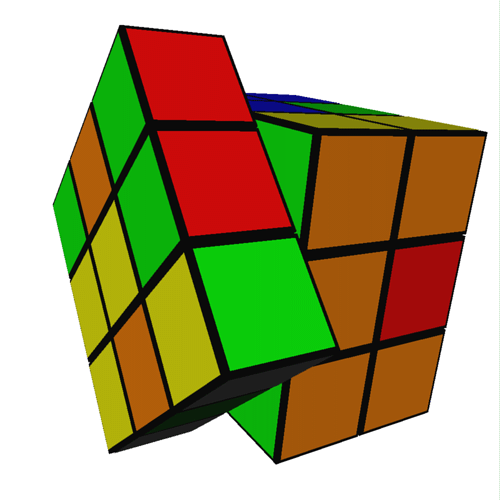
TRICK PERMAINAN KUBUA RUBIK BAGI PEMULA

Diposting oleh Arkanditya Putra Tohas di 21.36 0 komentar
Jumat, 16 April 2010
10 browser terbaik

![[55-h_main.png]](https://blogger.googleusercontent.com/img/b/R29vZ2xl/AVvXsEipwFBDIxl_PgHOgfSEB23Bu-3ZKJ1whq74rT7hh8TBzGKbzFqob_fhWv_hdhPLd9mFRlsgepD85_Fd50v19ylaT4eAs0SdRdePHgVVUF0KZ2Wmi4s4R9hDmk1JBkrk8w8ZZyToTdrl0IU/s1600/55-h_main.png)
An Internet browser is your window to the web, where you can find almost anything from the comfort of your own living room. Today, the Internet is widely used for media, research, communication, shopping and entertainment. The better your browser, the more you will see and experience.
Up–to–date web browsers are equipped with the latest features and technology to simplify, accelerate and enhance your Internet experience. The newest features include tabbed browsing, RSS feeds and voice interaction. Browsers are also more customizable and entertaining with skins, informative and fun widgets and additional add–ons.
Safety is a common concern among web surfers, and for good reasons. The number of hazards seems to grow every day. Viruses, spyware, phishing schemes and identity theft are some of the concerns. Other worries come from the threat of online predators and the appropriateness of material for children. Modern Internet browsers shield against all of these factors to keep you, your family and your PC safe.
Below are the criteria TopTenREVIEWS used to evaluate Internet browsers.
Features Set
Top–ranked Internet browsers offer many practical features that make surfing the web faster, easier and more convenient. A few of these features are tabbed browsing, thumbnail previews and an integrated search engine.
Ease of Use
Internet browsers ought to be simple to use so anyone, regardless of their knowledge of computers or the Internet, will feel comfortable using the web.
Security
Security is one of the most important aspects of browsing the web. Internet browsers should protect against pop–ups, viruses and phishing frauds and allow you to clear personal information so you can feel confident while online.
Speed & Compatibility
Your internet browser should help you surf fast and efficiently. While the speed of your computer and internet connection account for most of the speed, not all browsers are created equal in regards to how fast they startup, process HTML and JavaScript. Likewise, not all internet browsers will open all pages correctly. The best browsers will open websites quickly and properly.
Help/Support
Although most browsers are free, quality customer support helps if you run into problems. Developers provide support through email, phone, FAQs, manuals and tutorials.
Lets Start!
Firefox 3.5






New to version 3.5 of Firefox is improved speed, a private browsing mode, even more security than in previous versions, open audio and video formats, and a bunch of additional improvements.
Mozilla Firefox has over 6,000 add-ons to customize and enhance your web browsing experience. Categories include blogging, tools, entertainment, humor, news, privacy and security, and more. You can add style to your browser with skins and themes. Or, equip your browser bar with a dictionary or add a media toolbar with games and other forms of entertainment.
Firefox 3.5 features the innovative (first in the world, in fact) use of open audio and video. With HTML 5 audio and video support (and the Ogg Theora open video format), you can expect a richer media experience with fewer format problems and plug-ins getting in the way. You can even save a video directly from the site to your desktop.
Firefox has tabbed browsing so you can quickly jump from site to site and open more than one website in the same browser window. Firefox also allows you to change the order of your tabs, and has a redo function for when you accidentally delete tabs. And now Firefox even has a single-click option to open new tabs, and the ability to pull a tab off and create a new window. There is an add–on for voice interaction so you can navigate the Internet through simple voice commands.
Firefox's integrated find-on-page function is slick and non-intrusive. You can easily find a word or phrase on a specific webpage without dealing with a pop-up window; Firefox puts the feature right into the bottom of the browser.
This is a great browser for students or others who conduct research on the Internet. Mozilla has developed virtual sticky notes so you can add your own notes to web pages, and they will be there when you return. The Library archives your browsing history and bookmarks for easy organization.
The innovative Smart Location Bar will adapt to your use and preferences. This handy tool makes it easy to return to websites you've previously visited, even if you don't remember the exact URL. The smart location bar helps you locate sites based on titles and content. The improved "Awesome Bar" has been refined and now includes privacy settings. One-click bookmarking makes it easy to organize your favorites. Firefox 3.5 also now includes anti-phishing, a pop-up blocker, password manager, and parental controls.
Another nice feature is the anywhere drag and drop, which allows you to drag text or a link from anywhere on a web page and put it directly into your search bar.
Firefox is well organized and intuitive. The browser has an easy–to–use interface that has all the essentials but isn’t cluttered. Firefox features are powerful and useful, yet simple.
Firefox 3.5 has several additional features that further improve usability. A fully integrated spell checker allows users to work directly on the web and still have spelling errors checked.
Another great function is an automatic session restore. When Firefox reopens you pick up where you left off, even if the browser closed unexpectedly or by accident. It's really nice to not have to spend time getting back to where you were. Session restore restores text you were writing in an email and even downloads you might have been in the middle of.
The Firefox download manager is easy to use and integrates simply with the browser interface. The download manager gives you the ability to pause downloads and then pick up where you left off. This straightforward resume function is even available after a system restart.
Finally, Firefox has integrated private browsing. With Firefox 3.5 you can easily enter and leave the private mode, browsing seamlessly in complete stealth. Furthermore, unlike other browser privacy modes, there is no noticeable icon or change to the interface in private mode.
Firefox protects against viruses, spyware, malware, phishing, and pop–ups. Firefox 3 has an integrated password manager, automated updates to help locate and fix security problems, and parental controls.
Another impressive browser security feature is the one-click site info. Simply click on the site in the location bar and you can view important safety information.
You can easily clear your personal information including history, cookies, passwords and web–form entries with the click of a button. New to version 3.5, you can even remove all traces of your visiting any specific site. Think of it as a selective private mode that can go back in time.
Firefox is a fast Internet browser and now it's even faster. Firefox 3.5 has upped the ante (twice as fast as the already competitive version 3), taking all web browsing and applications to the next level. We had no problems loading Firefox or quickly navigating from page to page. Firefox provides a fluid web browsing experience from start to finish, and boasts compatibility across the web. See how Firefox 3 compared to other browsers in our speed test.
Firefox 3.5 is fully equipped to accommodate multi-touch gestures with OSX and Windows 7.
Mozilla provides lots of useful online documentation including FAQs, a knowledge base and tutorial. You can even get some help through email. The Mozilla team puts useful help right at your fingertips. The support center is searchable and includes standard help as well as personalized help in the form of live chat with the Firefox community. But even better than providing great support, Firefox makes it so that you won't need much help doing exactly what you want to do.
Firefox is a FREE download; the numerous add–ons are also free. This is a simple, user–friendly browser; and there are so many add–ons it is great for someone who likes to customize and construct their ultimate browsing application.
Firefox hosts a load of features and a top-notch security system in an intuitive program. And with tools like the smart keyword search toolbar and password manager, you can add productivity to your web experience. Firefox has all the essential features to make a great browser, with plenty of add-ons for each user to personalize. But more than having all the features, Firefox outperforms in its execution. Firefox has a sleek interface with all the right tools under the hood. Firefox is certainly our browser of choice, and they continue to deliver new and innovative features that keep us excited, making the web a whole new experience as they go.
Google Chrome






Google Chrome has a load of easy-to-use features and tools. Chrome takes the traditional toolbar and turns it on end, placing the tabs on top. Google further develops the tab-centric focus with several unique tab features. You can drag tabs from the browser to make new windows, rearrange tabs, and even duplicate tabs. And because each tab is run independently in the browser, if one tab crashes it won’t ruin your whole session.
Chrome features an Incognito mode, so you can browse in private. This stealth browsing mode allows you to open sites and even download files without affecting your histories. Additionally, cookies and passwords are deleted after you close the incognito window. You can even have one browser window open in normal mode and another in incognito mode.
The download manager of Chrome is inconspicuous, integrated at the bottom of the tab where the downloading is occurring. Chrome also has an integrated find on page feature, which appears near the top right corner.
Another nice feature is the anywhere drag and drop, which allows you to drag text or a link from anywhere on a web page and put it directly into your search bar. The smart toolbar gives helpful suggestions while you are typing in it, and makes it easy to revisit a previously viewed site that you’ve forgotten because the toolbar searches through titles as well as actual in-page text.
Google Chrome is well organized and fairly intuitive. The simple interface is anything but cluttered, but gives users the tools they need at hand. Google Chrome features are powerful and effective, yet simple to use. The frame is thin, and Google Chrome even allows users to launch certain web apps in their own window, without the toolbar and url box, taking fullscreen views to a new level.
Google Chrome adds a whole new level of simplicity to web applications. You can run a web application in a designated window and have it feel more like distinct software. You can create desktop shortcuts that when opened, reveal your desired web application without tabs, address bars, or even buttons. You can even use the “Google Gears” to create shortcuts (desktop, start menu, and quick launch bar) for your newly created application window. Google Chrome helps bridge the gap between your desktop and online applications.
The tabs in Google Chrome are designed to be simple and help you utilize tabbed browsing in a whole new way. Like other browsers, you can easily rearrange tabs, create new ones, and even transfer tabs from one window to another very easily. But the dynamic tabs in Google Chrome can also be pulled out from the browser to create a whole new window. Furthermore, the visual tabs in Chrome simply get smaller and still display all of them rather than in a side-scrolling fashion like other browsers.
Another unique tab feature that simplifies your browsing is related tabs. When a new tab is created from an existing tab, the new tab is placed next to the originating or parent tab, rather than at the end of your list of tabs. This makes it much easier to keep related tabs organized and grouped together, as they naturally should be.
Chrome does a good job with providing the essential tools (and more) easily at hand, but not bombarding users with extra toolbars and extra buttons. The interface is simple and intuitive, but doesn't draw your attention away from the actual web content. In these regards, less browser is more.
Chrome is safe and secure, protecting from phishing schemes, malware, pop-ups, and viruses. Chrome warns you if you’re about to access an unsafe website. You can have Chrome remember your passwords or opt not to.
Google Chrome uses “sandboxing”, which makes every tab run independently in the browser. This is great because if a certain application crashes, it will stay isolated to the tab it’s in, not affecting any other tabs. Different processes run separately in their own tab. This technique helps prevent malware from installing itself on your computer and also stops one tab from taking control of all others. Once you close a tab, that process is completely terminated.
Another innovative feature that Google takes from traditional operating systems and applies to internet browsing is a task manager. Users can open the online task manager and see which websites and applications are running and how much computer memory they are using. Users can even check out the "stats for nerds" section and see detailed information about browser memory usage and the processes running.
Google Chrome is fast. We had no problems downloading or installing Chrome. Initializing Chrome for the first time of the day is very fast, as is the average time it takes to open subsequent times. Navigation time is remarkably fast as well. See how we timed browser speeds .
Google has taken initiative in making Chrome very compatible with the Internet. Chrome was specifically designed to quickly and efficiently load, display, and interact with the huge variety of applications on the web.
Google Chrome has an in-depth help center with help in a variety of categories. The knowledge center has resources to help get new users started, and help advanced users customize their experience. Users can also check on known problems and add comments or suggestions online.
Google Chrome has an online Help Group where users can post issues and interact with other users and an official Google Guide.
Chrome is a great Internet browser, and certainly worth looking into. The user interface manages to look no-frills while still containing all the bells and whistles. Google Chrome has some tremendous features and is very usable. With Google just recently launching the browser and it being developed through open source, we look forward to what Google Chrome will offer in the future. For now, it’s a great browser, definitely worth downloading and trying.
#3Internet Explorer 8






Microsoft offers a variety of add–ons to customize Internet Explorer 8 and provides the features that will help you make the most of the web. There are four different categories of add–ons: security, time savers, browsers and entertainment. In each category you’ll find a number of downloads, each with a description. Many are free, but some you’ll have to purchase.
Internet Explorer incorporates tabbed browsing. With tabbed browsing, you are able to switch quickly between open websites and you can open more than one website in a single browser window.
Another notable feature is an integrated search window. You can choose to search with your favorite search engine or through other informative websites like Wikipedia, About.com and TopTenREVIEWS. Additionally, IE offers RSS feeds, a synchronize tool and a password manager, so you can further benefit from the array of information on the Internet.
Internet Explorer 8 has a private browsing mode, which stops the browser from adding any sites you visit to your history. InPrivate mode also prevents your computer from picking up temporary Internet files, form data, cookies, usernames, and passwords.
Internet Explorer also now has a smart toolbar, offering search suggestions based on your previous browsing and even visual previews.
Internet Explorer 8 is fairly intuitive and easy to use. Making new tabs couldn't be easier. The Internet Explorer interface has the essentials right where you need them, and isn't cluttered.
Internet Explorer 8 has enhanced security features. It protects against viruses, spyware, pop–ups and phishing schemes. You can download additional security tools from the add–ons list on their homepage. You can also easily clear your personal information and stored cookies.
IE provides security for the entire family and offers extensive parental controls to protect children against web predators and inappropriate content.
Internet Explorer is pretty quick. And while not technically the speediest browser, we had no problems quickly browsing, and certainly no issues with compatibility problems. Check out our time trials to see which browsers performed faster than Internet Explorer.
Internet Explorer comes with first–class help and support. You can find answers to your questions in the online content. The FAQs page has answers to common questions or you can search the database by keyword to find specific information. Furthermore, Microsoft offers personal assistance by phone or email.
Internet Explorer is a household name and is used by more people than any other browser. Microsoft's Internet Explorer 8 makes a good browser even better by incorporating private browsing, improved security and a sleek, user–friendly interface. If you have a PC you will already have Internet Explorer, so definitely upgrade to version 8 if you haven't.
#4
Opera 9.6






Opera sings to a different tune, and it sounds great. This browser has all of the entertaining and practical features that will not only make surfing the web functional, but also fun.
Just a few of the outstanding features include interactive voice, quick find, thumbnail previews, mouse gestures and customizing skins. This is one of the only browsers that has interactive voice commands. You can navigate the web by talking to the browser, and Opera will even read text to you.
Configure Opera to fit your needs and your style. Arrange panels, toolbars and buttons and choose from several unique skins and various widgets.
Opera has a dedicated user-base and reasonably so with all of its innovative features. However, we couldn't overlook some fairly serious compatibility issues. We look forward to Opera becoming a bigger household name and getting better compatibility web-wide.
Opera offers a combination of features unlike any other Internet browser that will allow you to experience the web a new way. For example, through voice commands you can navigate the web and even have Opera read the text to you. We were skeptical, but the feature works great. The browser offers tabbed browsing, complete with the ability to save tabs and even undelete them. Opera also boasts the ability to surf the web utilizing mouse gestures.
Other convenient browsing features include an integrated search function, quick find, and customizable toolbars. Furthermore, you can cascade or tile web pages to view and work on more than one page at a time. You can use Opera Link to sync bookmarks and Speed Dials with your mobile phone.
Through Opera, you are able to customize your web experience. They offer a large database of skins so you can change the appearance of your browser. Choose from hundreds of widgets to make your web experience more enjoyable. Widgets are small programs like games, news, tools and more.
Another standout feature is thumbnails that appear as you mouse over a tab, so you can visually jog your memory without going to the site. One thing Opera is missing is parental controls.
The browser is user–friendly and because it is so customizable, it will adapt to you-not the other way around. All of the buttons are well labeled so you’ll have no problem finding what you’re looking for, even the first time you use the browser. Opera is fairly intuitive and simple to learn and use.
Opera allows you to customize your security settings. This browser protects against pop–ups, spyware, viruses and phishing schemes. You can also clear all of your personal information with just a click.
Opera claims to be the fastest browser on earth and on most accounts it delivers. Opera is fast at startup, fast at loading, and fast at running applications. However, Opera has had struggles with compatibility with some websites since it isn't as well known as Internet Explorer or Firefox. Refer to our time trials to see how Opera performs and where it needs improvement.
You can purchase a premium support package that comes with email support. However, there is enough online information you really shouldn’t need the extra help. You’ll find tutorials, FAQs and a knowledge base on the Opera help page. You can also join a user forum to learn from other users.
Though not as popular as some of the other Internet Browsers, we rank Opera highly due to its customization abilities and extensive features. Even with the additional features, we found Opera easy to use. This is a FREE download and you can access the Opera mobile and mini browsers as well. Opera is fast, has many great features, and is extremely customizable. Opera is a great browser as an alternative or addition to Firefox, Google Chrome, and/or Internet Explorer.
#5
Safari 4






Safari is not an Apple exclusive anymore; the top-notch browser is now available for PCs as well. Safari provides the Mac look and feel in Internet browsing. It is complete with tabbed browsing that includes a save tabs feature.
Safari focuses on being lightweight and non-obtrusive rather than customizable. Hence the sleek interface isn't bulky and the frame is only one pixel wide.
Some nice features include the development of Top Sites, spell checking for all fields, resizable text boxes, and snapback.
Safari competes with our top browsers, but lacks some features like parental controls, anti-phishing, and a smart toolbar.
Safari's features are comparable to the other top-notch browsers. Additional features include spell checking, snapback, and resizable text boxes. One standout feature is integration of Top Sites, a feature exclusive to Safari which offers an at-a-glance preview of your favorite websites. We also like the colored progress bar on the toolbar that shows how fast a page is loading and how close it is to being complete.
Safari does not incorporate anti-phishing technology nor does it include parental controls. We also would have liked to see more customization possibilities.
If you are comfortable on a Mac, Safari comes naturally. Those unfamiliar with Macs may struggle at first. However, at the roots, Safari is similar to most of our top rated browsers and would be easy to figure out.
Safari blocks pop-ups, spyware, and viruses, but not phishing schemes.
Clearing your history and information from forms is simple, especially with the development of Safari’s Full History Search option, which is a Mac-esc way of viewing where you’ve been on the Web.
Safari is a very fast browser, outperforming some on its native platform. The built in progress bar lets you see how fast it is actually going. Safari is compatible with most of the web.
Apple provides good support for their products and Safari is no exception. You can find help online, in tutorials and a FAQ, or ask questions in a user forum.
Safari is a solid web browser, and has most of the features a good browser should. If you want to have the Apple touch in your Internet, Safari is the way to go. However, we recommend our higher ranked browsers that feature a smart toolbar, parental controls, and more customization. See our reviews of better internet browsers, including Firefox, Google Chrome, and Internet Explorer.
#6
Maxthon 2.5






Maxthon is a versatile browser that you can tailor to fit your web browsing needs. Customization options include the security settings, the interface layout, and useful plugins that you can download like a personal information management tool, decorative skins and the Google Toolbar.
Maxthon lacks a few features higher–ranked browsers offer including thumbnail previews, parental controls, a smart toolbar, and anti-phishing technology.
With the Maxthon download comes some features that will increase your surfing speed. The convenient drag and drop feature allows you to drag a web address from an email, Word document or just about anywhere to the address window and Maxthon will take you there.
Through tabbed browsing, you can quickly jump from site to site and open a number of sites in one browsing window. When you're done searching the web, simply save the group of sites and you can resume at a later time. Maxthon even lets you reopen closed tabs in an undo function. To ensure fluid viewing within tabbed browsing, Maxthon uses anti-freeze technology.
Mouse Gestures make it so you don’t have to find and click buttons on the tool bar. You can navigate the web through movements of the mouse.
Other nice features include the magic fill for forms, a built-in feed reader, and a url Alias.
At the end of each session, the browser prompts you if you want to save your session. This is handy if you’re interrupted while surfing the web—you can start right where you ended.
If you’re accustomed to Internet Explorer’s layout, you’ll have no problem finding your way around Maxthon. All of the buttons are well labeled and you can customize the browser bar to fit your needs.
Maxthon blocks pop–up ads and normal advertisements if you choose. Furthermore, you can clear the entire browser in one step making it easy to keep your personal information personal.
Maxthon protects from viruses and spyware, and includes a trusted website check, but doesn't protect against phishing.
Maxthon boasts anti-freeze technology to make browsing as fluid as possible, as well as smart acceleration to improve speed of the pages you visit the most. Maxthon has similar compatibility to Internet Explorer.
Maxthon offers online help, including FAQs, on their website. There are also a number of help options available from the browser bar. You can read the tip of the day, look through the user’s guides or search for a specific topic in the help database. If you have further questions, contact Maxthon by email.
Maxthon has received various awards and we also rank it among the best. However, to be at the top of our list the developers will have to add a few more features to keep up with the competition. Furthermore, Maxthon is not available for Mac computers. For a better browser, see Firefox, Google Chrome, or Internet Explorer.
Flock 2






Flock is the Internet browser targeted towards social butterflies. Flock is the Mozilla powered browser that specifically meets the needs of online social networkers by helping you keep informed when friends post or a favorite site is updated. It has a slick interface and plenty of features.
Flock is equipped to keep you up to date with your contacts from Facebook, MySpace, Flickr, Twitter, etc.
Flock is a great browser for online social networking, but falls a bit short compared to some of our higher ranked browsers in regards to features and utility.
While Flock does include most of the standard features like tabbed browsing, an integrated search engine, and a spell checker, it doesn't have parental controls, a smart toolbar, or at a glance security.
Flock has plenty of tools built in to help you if you want to share photos, news, or simply your life story. Plus you can easily drag and drop to share videos, text, or favorite links.
Flock's slick interface is fairly intuitive and user-friendly. We had no problems navigating the Internet using Flock.
The Flock Internet browser is secure, with pop-ups, viruses, and spyware being blocked. You can also clear your browsing history quickly.
Though a little slower to load, Flock does a good job of keeping your web movement quick and easy. We had no issues with compatibility.
Flock has provided several ways to get help if you need it. You can get support online, and through tutorials, FAQs, and user forums.
Flock is an ideal browser for keeping you up to date with your online social contacts, but for other browsing you may wish to use one of our higher ranked internet browsers. You might consider using Flock as a secondary browser to keep in touch with friends, with Firefox or Google Chrome as your main browser.
#8
Avant Browser 11.7






Our only major complaint with the features of Avant Browser is the lack of parental controls and ability to synchronize. Avant does utilize tabbed browsing, an integrated search engine, and several other features.
Avant Browser allows you to enter a full screen mode, and also has a nice minimize button that removes the windows from everywhere except your bottom right toolbar.
We have no major complaints with the utility and simplicity of Avant Browser. The undo tab feature is appreciated.
Avant Security blocks pop-ups, but not phishing. You can remove your browsing history and cookies simply, just like in Internet Explorer.
Avant claims to be the fastest web browser on earth, but our time trials suggest otherwise. Avant Browser has the same compatibility as Internet Explorer. To see how we tested internet speed, refer to our time trial methodology .
Avant Browser provides users with support through email or user forums, but has no tutorials or user guide.
Avant Browser has some nice features and functionality, but doesn't impress in comparison to several of the other browsers. The basic mouse gestures are nice, but don't carry Avant Browser to greatness.
See the top rated Internet Browser, Firefox. Or for an alternative browser that incorporates mouse gestures, check out Opera.
#9
Deepnet Explorer 1.5






Deepnet Explorer is a fair browser in that it has a handful of features, but nothing that overly impresses. Deepnet Explorer's primary focus is on facilitating P2P networking and RSS feeds. It offers several useful tools and features, but fails to deliver all that the best browsers do.
Deepnet Explorer aims to please with most of the features found in better browsers. This browser includes saved tabs, a limited zoom function, and some add-ons to customize. But Deepnet Explorer falls a bit short when it comes to some additional features like spell checking, a password manager, or automatic updates.
The only stand-out feature is the at-a-glance security found on each tab.
Though not always as intuitive as our higher ranked Internet browsers, Deepnet Explorer usually allows you to do what you want to do. Tabbed browsing is utilized, complete with a save session function. The at-a-glance security button on each tab is a nice addition, but there is no way to quickly delete a tab. The interface is customizable, but seems sort of clunky.
Deepnet Explorer does block pop-ups and has anti-phishing. It doesn't however, block spyware or viruses.
You can delete your Internet browsing history and saved passwords just like in Internet Explorer.
We had no problems viewing the web quickly and easily using Deepnet Explorer.
Deepnet provides plenty of help for users with problems, from online and email support to a user's manual.
Deepnet is not a very good alternative to our higher ranked Internet browsers. We would like to see some additional features like a smart toolbar or parental controls. Consider using Firefox to get these features and more.Or consider our other highly ranked internet browsers: Google Chrome, Internet Explorer, or Opera.
#10
PhaseOut 5






PhaseOut is a flash-based shell for Internet Explorer. It adds some really impressive looking graphics and customizable skins to your web browsing experience. If futuristic looks and space inspired graphics are your thing, you might want to consider PhaseOut.
PhaseOut has most of the essential features, but still lacks some of the nice bonus features such as a password manager, feeds, or parental controls.
PhaseOut aims to be completely customizable and tailored to easy surfing. While the remote function is innovative, it seems unnecessary and doesn't add a lot of utility. PhaseOut provides most of the tools of a good browser, but they are not as easy to use as we would like.
PhaseOut comes with top-notch security features, including anti-phishing. Since it's Internet Explorer based you can also remove your browsing history quickly.
PhaseOut is completely compatible with Internet Explorer, but on our computers ran a bit slower than we'd like. The futuristic look is neat, but not if you have to sacrifice speed.
PhaseOut does not provide a whole lot of help for new users. There is a FAQ and email support, but no user manual, no online helps or tutorials, and no user forums.
PhaseOut is a neat idea, but the browser seems a bit too distracting. The interface seemed just a little too busy and sacrificed speed. PhaseOut is interesting, but not very intuitive, and lacking in features. We recommend using Firefox with an add-on skin if you need to personalize your browser's look. Or compare PhaseOut with Google Chrome or Opera.
Source : toptenreviews.com
Diposting oleh Arkanditya Putra Tohas di 20.47 0 komentar